I wanted to create this list, because there are times when I struggle choosing my design colors - for me it’s not always easy task to just play with the colors and choose the right ones – of course, there are few favorite colors for everybody, but finding new great color combinations are not so easy task. That’s why there a lot of helpful resources to ease this task, and I am here to show You those!
Hopefully this will help You to create new designs and the process will become a little easier.
1. Colourlovers
This is a great resource that monitors different color trends. There are a lot of colors for ad campaigns, packaging design, web design – You can check out different color schemes and patterns, compare color palettes, read color related articles, interviews – yes, there are also blog there.
New color schemes are regularly created and examples of the way colors are used in the real world – and there are rating system to give You a chance to find out the most popular ones. And I think this is one of the best places to check out for harmonic color combinations and get inspiration.
2. Kuler
Kuler is nice place created by Adobe company, where You can browse popular created color themes and create Your own from colors, images and get really advanced options and possibilities to create something really great! You can upload images from Your desktop or flickr, which is pretty handy too. To save and download themes You must register with Your Adobe account. You have possibilities to even download “Kuler desktop” software to browse, search and save themes directly from Your desktop.
3. ColorBlender
There are lot of color combinations available there – and that’s pretty nice way to easily choose between colors. It’s free online tool – just choose Your preferred color using the color picker and 6-color palette will be calculated from this color automatically. If Your browser accepts cookies You can save colors and use them whenever You return to this site from the same computer. When You are finished, You can easily download blend in Photoshop format *.act or for Illustrator colors *.eps.
4. ColorExplorer
ColorExplorer is free online tool for creating and working with color palettes. There are many options with color circle, color libraries, color pickers and much more. Check out few screenshots with features creating Your own unique color palette.
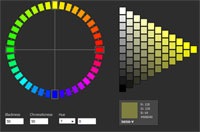


The ColorExplorer toolset include, but is not limited to:
- color matching; from a single color to a full matching palette – instantly
- browsing popular color libraries
- NCS color picker (Natural Color System)
- conversion hints between multiple color libraries (RAL, PANTONE, and more)
- palette export for use in popular programs like Adobe Photoshop, Illustrator, and InDesign
- color palette analysis and import from images/photographs
- centrally stored palettes for easy access
- palette filters and styles
5. ColorSchemer
Interesting resource offering 3692 different color schemes for now, So You have a little list to choose from. I enjoy this resource because of its forum, where You can discuss with other designers, color tips and get answer to Your questions and blog where You can get even more great colors and find out where to search for any.
6. ColorJack
ColorJack even on the first page offers different color palettes and just mouse over to get even more 6 similar colors. There are also list with useful color related links and more advanced color mixing software, I am describing You below.
I think this software are the main reason I enjoy this site too. There are three different online software tools – Color Galaxy, Color Sphere and Color Studio.
Below You can see Color Galaxy and Color Sphere – nice tools to play with and get really the right color You want. You can also download these software as widgets.
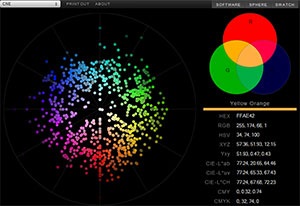
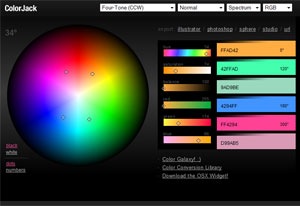
7.Color Combo
Check out this resource too – choose colors from palette or tags cloud. Nice feature is, You can grab the specific website colors just by entering web address.
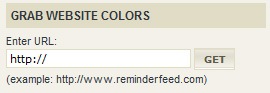
8. Colortoy
Colortoy is another online flash color scheme generator. It generates complementary color schemes based on Your inputted color code – it felt good to play with the software, but You can use it also in the serious projects, this program definitely do his job.
9. Colr
Colr.org has been around since Year 2005 – it fulfils the purpose to fiddle with colors as fun thing and load Your own image – get the best colors out of it!
10. 100 random colors
Handy little color page using AJAX and offering 100 random colors, refresh the page to get another 100 random colors. Every color got his code in the square, so You can easily grab the code. Good stuff if You cannot decide which color You really want.
11. Deagreve – Color Palette generator
Just enter the complete URL to the image to get out the colors. Very simple, but fast and handy software. There are also many more useful little software to create simple business card, favicon etc.
12. WellStyled Color Scheme
Little, useful service to play with color circle and choose between 6 different variations – default, pastel, dark pastel, light pastel, contrast and pale. As an output You get 5 similar colors to choose from. Actually just play with all the options – those are pretty much there.
13. Colors On The Web
Besides 3 different color tools and mixers, You can learn also about color theory, color terms, how to combine the colors, color contrast and lot more. Nice resource if You are interested not only mixing colors, but also want to dig deeper – learning about color and definitions.
14. Gpeters.com color schemes
Get Your color scheme just submitting word or phrase, service will grab 5 related images from Yahoo images and get 6 most distinctive colors from each.
You can also choose from the huge list of color schemes.
15. Color Calculator
Color wheel where You can choose between RGB, CMYK, HTML colors, change saturation, lightness values and choose between different harmony settings.








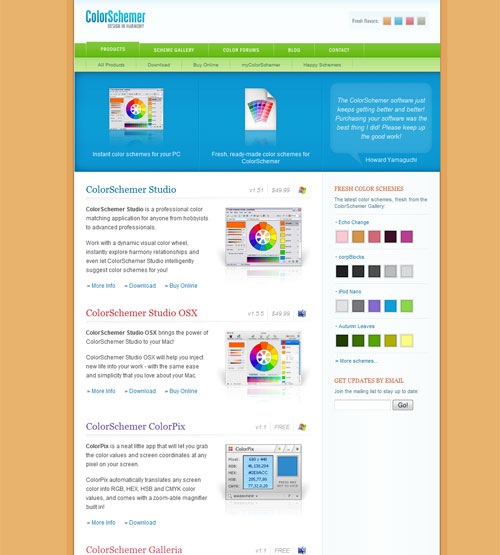

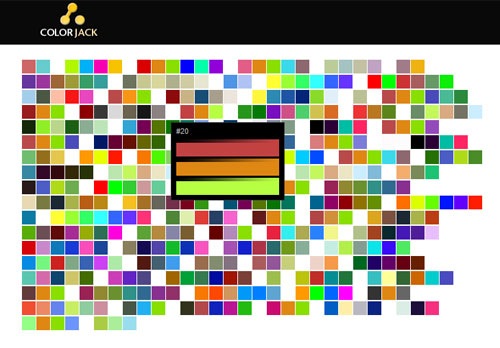

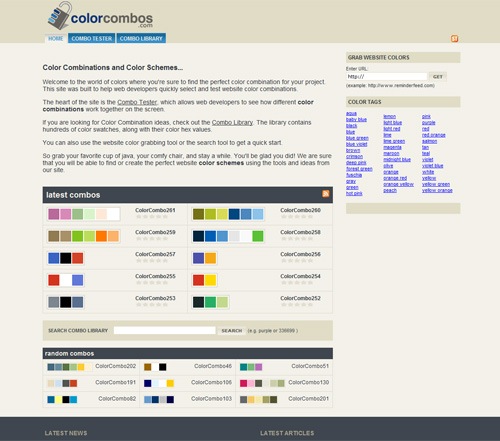
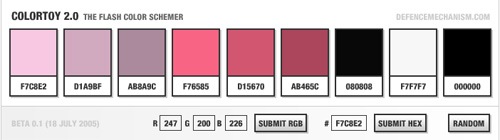
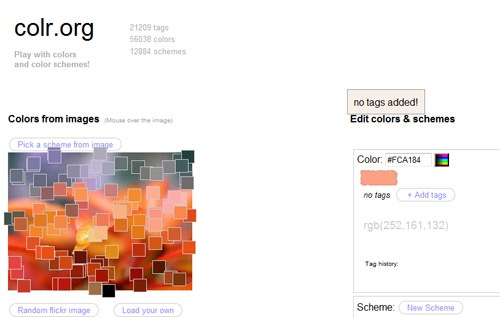
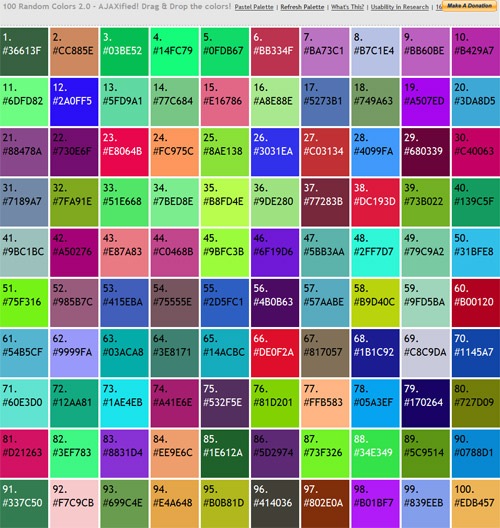
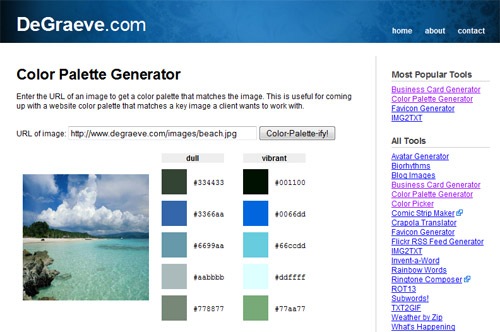
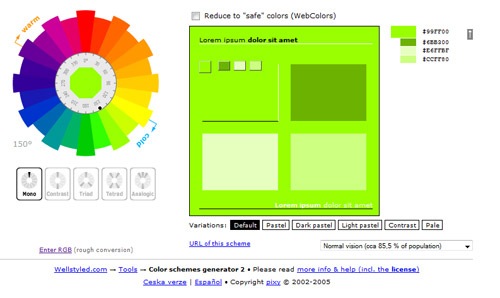

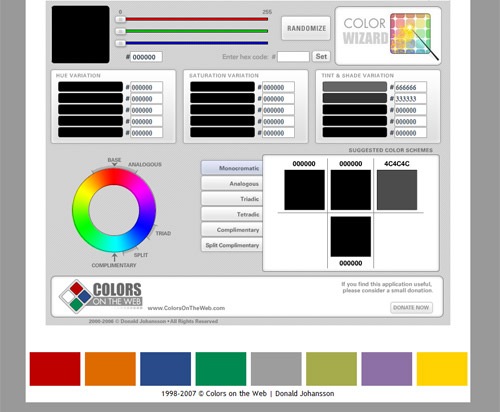

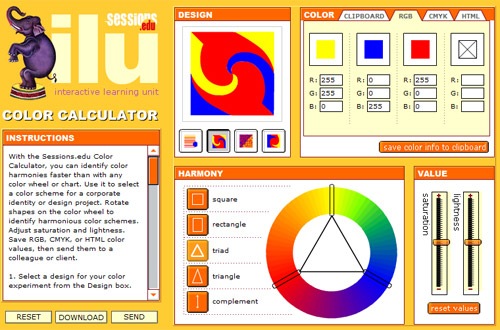
No comments:
Post a Comment